Apple's iOS 6 improves on the Assistive Touch feature that was originally introduced in iOS 5. Assistive Touch allows people with physical disabilities to use an iPhone, iPad or iPod Touch. People with physical disabilities may not be able to use two fingers to pinch or to zoom, or may not be able to double tap a button, but Assistive Touch makes these tasks easier. Among the improvements are quick access to Siri, multitasking and screenshots. Assistive Touch still gives users the ability to make custom gesture. Assistive Touch now is compatible with VoiceOver so you can use both features at the same time. To activate Assistive Touch go to Settings > General > Accessibility > Assistive Touch. Click here to learn more about Assistive Touch. Watch the above video to learn more. Click read more below to view screen shots.
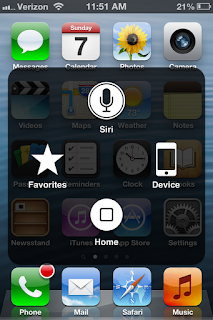

.PNG)
.PNG)

Hats off to Apple! Indeed, they made our life easier & smoother. I was wondering if there is any way that I could reach you in email. It would be my pleasure if I get more information on this post.
ReplyDeletewww.scanshell-store.com/insurace-card-scanning-software.htm
I know this website gives quality based articles and other material, is there any other web page which presents such stuff in quality?
ReplyDeleteReview my web-site ... unictblog.altervista.org