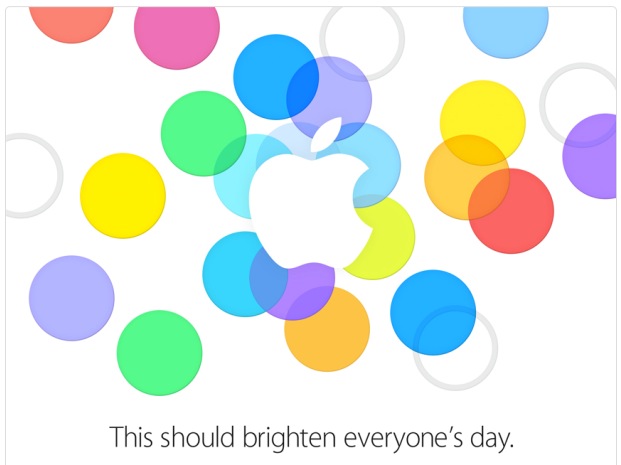If This Then That (IFTTT) is a simple app for iPhone and Android that allows you to automate simple tasks. If you want to email every picture you take to your grandparents or tweet about every breaking news story IFTTT can do it for you automatically. The IFTTT app integrates with many other apps and services which allows it to help with a variety of tasks. IFTTT can integrate with reminders, contacts, photos, messages, Twitter, Google Drive, Facebook, Blogger, Evernote, and many more services.
To start using the app you can choose from hundreds of pre-made recipes or make your own. A recipe could say " If I post a new post on Blogger, tweet its title and a link, "or "when I arrive at school,text my mom" The app constantly checks your recipes and completes the action at the correct time. It reduces the need to do many monotonous tasks. It also bridges the gap between different web based services allowing you to spend more time using the services and less time managing your digital life.
IFTTT also integrates with certain connected home systems. Using IFTTT in concert with the WeMo connected home platform you can have your lights turn on automatically when you get close to home or turn off the TV when you are far from home.
Some of these recipes can be helpful for people with executive functioning difficulties. For example, the app can automatically check the weather, and if it is going to rain remind you to wear a jacket. The possibilities are almost endless because of the customization the app offers. The app can also complete actions based on your location. You can set up the app to call, email, or text message someone when you arrive or leave a certain location. This could be helpful for parents who need to makes sure their kid has arrived to school safely in the morning. For example, you could set your childs iPhone to email you everytime they arrive or leave school.
IFTTT has an iOS app and website both are free of charge. Click read more below to view screen shots of the IFTTT app in action.
Learn about assistive technology for people with reading disabilities, dyslexia, low vision, blindness and other disabilities that make reading, writing, and other tasks difficult. Written by someone who uses assistive technology to read and write.
Sunday, December 29, 2013
Thursday, November 28, 2013
Made for iPhone Hearing Aids to be Avalible in Early 2014
Apple announced Made for iPhone Hearing Aids along side iOS 6 now the first Made for iPhone Hearing Aids are set for release. Apple's partnership with GN ReSound helped to create the LiNX hearing aid. The LiNX connects directly to the iPhone using a special wireless technology. Unlike other hearing aids the LiNX does not use an intermediary device to communicate with the iPhone. Apple says the following about Made for iPhone Hearing Aids on their accessibility webpage.
"Apple is working with top manufacturers to introduce hearing aids designed specifically for iPhone. They’ll deliver a power-efficient, high-quality digital audio experience, and will allow you to manage your hearing aid right from your iPhone. Just look for the Made for iPhone label. Explore the FCC's hearing-aid compatibility (HAC) ratings of iPhone."
A companion app allows users to change settings directly from their iPhone. The LiNX will cost $3,000 and will be available in 2014.
Tuesday, November 26, 2013
ClaroPDF App: PDF Text-To-Speech and Annotation (Giveaway)
 ClaroPDF is an accessible PDF reader with many annotation options. The app uses text-to-speech to read any text based PDF. The app also includes numerous annotations options including highlighting, text boxes, underline, strikeout, shapes, and images. ClaroPDF includes a simple design that matches the interface of iOS 7. Unfortunately, there is no full screen option that hides all controls so you can better focus on your document. To start reading a PDF you can use the open-in feature of many other apps or import a document using Dropbox. Then you can use a number of high quality text-to-speech voices to read the document at up to 240 words per minute. It would be nice to see the maxim speaking rate increased to around 400 word per minutes for people who are able to understand high rates of speech. To start reading the document you can just tap on a word a press the play button.
ClaroPDF is an accessible PDF reader with many annotation options. The app uses text-to-speech to read any text based PDF. The app also includes numerous annotations options including highlighting, text boxes, underline, strikeout, shapes, and images. ClaroPDF includes a simple design that matches the interface of iOS 7. Unfortunately, there is no full screen option that hides all controls so you can better focus on your document. To start reading a PDF you can use the open-in feature of many other apps or import a document using Dropbox. Then you can use a number of high quality text-to-speech voices to read the document at up to 240 words per minute. It would be nice to see the maxim speaking rate increased to around 400 word per minutes for people who are able to understand high rates of speech. To start reading the document you can just tap on a word a press the play button.Currently in version 1.2.6 there is a bug that causes layout issues with certain documents. The issue causes documents to not fill the entire screen.
Besides a great interface ClaroPDF includes a wide variety of annotation options. These annotations are easy to add and manage. ClaroPDF even includes the ability to add voice notes. One option that is not included is the ability to automatically add text notes to every blank in a document. This feature would significantly speed up the process of filling out forms.
ClaroPDF costs $0.99 and works on the iPhone, iPad, and iPod Touch. Watch the video above to see ClaroPDF in action a click read more below to view screenshots of ClaroPDF in action. Click read more below for giveaway details.
Monday, November 25, 2013
Livescribe 3 Smartpen: Do More With Your Written Notes
 By combining the ease of hand writing, the power and accessibility of Apple's iOS devices, and audio, the Livescribe 3 Smartpen is a powerful tool. With the smartpen you can start writing on a pad of paper and see your handwriting appear on your iPad or iPhone almost instantly.
By combining the ease of hand writing, the power and accessibility of Apple's iOS devices, and audio, the Livescribe 3 Smartpen is a powerful tool. With the smartpen you can start writing on a pad of paper and see your handwriting appear on your iPad or iPhone almost instantly. When taking notes It can record audio that is linked to your handwriting, allowing you to easily hear what was happening exactly when you were writing. It can easily search through notebooks of handwritten pages to find the right note in an instant, and it allows you to share your notes with anyone without copying or scanning.
The Livescribe 3 Smartpen is not just a refinement of last year's Sky Wifi Smartpen. The Livescribe 3 Smartpen adds new functionality by pairing it with an iPhone, iPad, or iPod Touch. The Livescribe 3 is still capable of syncing handwriting and audio, but instead of recording the audio from a built in microphone, the recording happens on an iPhone or iPad paired to the pen with Bluetooth. With the pen connected to an iOS device using Bluetooth, features like handwriting recognition and cloud based storage options are handled by the iOS devices. Most of the pens functionality is handled with the free Livescribe+ app that seamlessly manages the Smartpen.
Read on to find out more about the Livescribe 3.
Thursday, November 21, 2013
Fantastical Makes Staying Organized Easy
 Fantastical 2 is a well designed calender app for the iPhone. Many say Fantastical is the calendar app Apple should have made and I would agree. Just like the default calender app for the iPhone Fantastical is easy to use and syncs with all of your online calenders. But Fantastical includes some great features that makes scheduling, managing, and viewing your calender events easy. Thes are features that the default calender app does not include. Creating events is easy, you can type or speak in natural language to create an event. If you type "lunch with study group at 1 in library" the app will automatically fill the correct information into a new calender event.
Fantastical 2 is a well designed calender app for the iPhone. Many say Fantastical is the calendar app Apple should have made and I would agree. Just like the default calender app for the iPhone Fantastical is easy to use and syncs with all of your online calenders. But Fantastical includes some great features that makes scheduling, managing, and viewing your calender events easy. Thes are features that the default calender app does not include. Creating events is easy, you can type or speak in natural language to create an event. If you type "lunch with study group at 1 in library" the app will automatically fill the correct information into a new calender event.Fantastical also includes a five day view that gives a great visual look at your week ahead. The month view also provides more visual information than the default calender app. Fantastical also integrates with Reminders and displays your Reminders along with your calender events. The app includes many features that allows users to customize the look and function of the app.
Fantastical's visual design and easy event creation feature makes staying organized easy. Fantastical can help people with memory loss or executive functioning difficulty to stay organized. With Fantastical you only have to check one app to keep up with your calender and reminders.
Fantastical's latest update improved VoiceOver compatibility, but there remains some very minor VoiceOver issues. These issues make learning how to use the app slightly harder for VoiceOver users, but once familiar with the function of the app VoiceOver users should have no problem using the app. The developer has expressed that they take accessibility seriously which is great to hear.
Watch the above video to see Fantastical 2 in action and click read more below to view screenshots of the app. Fantastical 2 for iPhone costs $2.99 on the App Store.
Monday, November 11, 2013
Bookshare Offers Free Membership to Disabled Veterans Attending School
Bookshare recently announced that they will be providing free membership for disabled veterans who are currently attending a United States college or university. Bookshare also serves disabled civilian students and others with print disabilities by providing free downloadable accessible books. Veterans who qualify, but are not enrolled in school will have access to a 30 day free trial. After the trial veterans continue using Bookshare for a $50 yearly membership fee. Especially on Veterans Day it is great that veterans who are disabled will be able to access over 215,000 accessible books from the Bookshare library. Bookshare's press release says,
"Accessible books can break down reading barriers and open a new lifeline to reading to go back to school, learn a new vocation or read for pleasure."
A membership provides an individual with electronic books that can be read with text-to-speech or used with a braille device. This makes reading possible for people who are blind, low vision, physically disabled, or dyslexic. Interested veterans can find more information by visiting Bookshare's veterans site. People interested in Bookshare who are not veterans can visit Bookshare.org.
Wednesday, November 6, 2013
New in iOS 7 and Android KitKat: Customize Subtitles and Captioning
Both iOS 7 and Android KitKat include the ability to customize captions. Now both major mobile operating systems include the ability to customize movie and video subtitles system wide.. For iOS, the customization settings are under Settings > General > Accessibility > Subtitles & Captioning. From that menu you are able to change the appearance of subtitles of any video played through the default iOS video player. There are many options for customization including font, font size, font color, and background color. Android includes a similar feature that can also be accessed in the settings menu. These options are a welcome addition to mobile devices and can make subtitles much easier to see. It is great to see both Apple and Google improving accessibility on their mobile products.
Saturday, October 26, 2013
Apple's Announcements Impact on Accessibility
Mac
Apple previewed OS X Mavericks at their World Wide Developers Conference (WWDC) in June. This week Apple released the Mac operating system to the public and announced that it would be a free update. Like iOS 7, Mavericks includes some exciting accessibility improvements including enhanced dictation and Switch Control. Click to read more about each new feature.
iPad
The main focus of the event was updated iPads. Apple released a new full size iPad named iPad Air. The iPad Air is considerably thinner and lighter than the previous full size iPad. In addition to the slimmer design Apple included the new A7 processor which increases performance. The iPad mini was also updated to include a higher quality retina display and is now called the iPad mini with Retina display. Notably, the new iPads don't include Apple's new Touch ID finger print sensor that debut on the iPhone 5s.
Updated Apps
Apple updated their iLife and iWork software for both the Mac and iOS devices. The updates have some useful new features, but I have not found any new accessibility features in these updates. Notably, Apple's education focused iOS apps iBooks and iTunes U were not updated. I'm hopeful that these apps will be updated soon and include new features. In particular, I hope Apple adds improved text-to-speech integration for iBooks. In particular I hope a "read" or "speak" button will be added to allow continuous text-to-speech with highlighting for all books. Currently continuous text-to-speech with highlighting is not possible in iBooks.
iOS 7.0.3
iOS 7.0.3 is a minor update to iOS 7 but the new release includes a few accessibility improvements. In iOS 7.0.3 the reduce motion accessibility setting decreases navigation animations. This is designed to limit motion sickness that some users reported after updating to iOS 7. iOS 7.0.3 also includes VoiceOver fixes for a sensitivity issue that was present in previous versions of iOS 7.
OS X Mavericks Includes Switch Control Similar To iOS 7
Watch the above video to learn more about Switch Control on OS X Mavericks. Click here to download OS X Mavericks.
Friday, October 25, 2013
OS X Mavericks Enhanced Dictation
Monday, October 21, 2013
Have You Ever Wondered How Text-To-Speech Voices Are Made?
The Verge has a cool video about how text-to-speech videos are produced. Given that so many assistive technologies rely on text-to-speech voices it is interesting to learn how they have been improved over the years to sound more realistic. One of the most well known applications of text-to-speech is Apple's Siri. The video features Nuance the makers of Dragon.
Sunday, October 20, 2013
Timely Time Teller App Keeps You Timely
Click read more below to view screenshots of Timely in action. Click here to view Timely in the App Store.
Tuesday, October 15, 2013
Apple Announces October 22th Event Likely to Foucs on new iPads and More
Saturday, October 12, 2013
Amazon Improves Accessibility Features of Kindle Fire Tablets
Amazon's newly announced Kindle Fire HD and Kindle Fire HDX include built in accessibility features. Historically, Amazon has been slow to make their Kindle products accessible. With the new accessible Kindle Fire and accessible Kindle app for iOS Amazon maybe turning a new page. That being said, Amazon still doesn't want to make their Kindle eReaders accessible and has requested an exemption from the FCC.
The new Android based Kindle Fire tablets includes accessibility features for the blind, low vision, hearing impaired, and mobility impairments. For the blind and visually impaired the Kindle Fire includes a screen reader that can describe what is taking place on screen. There is also Explore by Touch which allows users to use gestures to navigate items one-by-one. For low vision users the new Kindle Fire tablets include a screen magnifier which is activated by a triple tap on the screen. There are also large font size and high contrast options to benefit low vision users. For users with mobility challenges the Kindle Fire can be controlled with a Bluetooth keyboard. For dyslexic users the Kindle Fire includes Immersion Reading which synchronizes the text and audio version of a book. With Immersion Reading the text is highlighted as a professional reader speaks. It is important to note that to use Immersion Reading you must own both the Audible audio version and the Kindle ebook version which can be costly. While it is very exciting to see Amazon improving their accessibility features other tablets such as the iPad include more robust accessibility features.
The Kindle Fires also include a "Mayday" button that allows you to connect with technical support at anytime. The support person can then help walk you through using different functions of your tablet. This "Mayday" button could be useful especially for new tablet users.
The Kindle Fire is available in 7 and 8.9 inch form factors both sizes are available in HD or more powerful HDX variety. The cost ranges from $139 to $229 depending on the size and features. Click here to purchase from Amazon. Click read more below to view a video about Immersion Reading.
Wednesday, October 9, 2013
New in iOS 7: System Wide Large Type
Apple’s new mobile operating system is out for iPhone, iPad,
and iPod touch. iOS 7 includes many useful features for all users regardless of
ability. One feature that can benefit people with visual impairments is system
wide large font. With this feature enabled a user can select a larger font size
for use in all compatible apps; the only caveat being that app developers must
build in support for this feature. Once widely implemented by app developers this
feature will make it easy to have the perfect text size in all your apps.
Instead of selecting a preferred font size in each app users will be able to
choose a font size once for all their compatible apps.
Monday, September 23, 2013
Macally iKeyLT Keyboard: Full Sized Wired Keyboard for iPhone, iPad, and iPod Touch
The Macally iKeyLT is a full sized wired keyboard for iOS devices with the lightning connector. The iKeyLT version is designed for devices with the lightning connector while the iKey30 is designed for devices with the 30-pin connector. The keyboard has a solid and responsive feel. It has a standard layout and also includes a number of buttons specifically for iOS devices. For people who struggle to type on their iOS device the iKeyLT offers a solution. Unlike many other keyboard accessories, iKeyLT is a wired keyboard that plugs directly into the iPhone, iPad, or iPod Touch. In most situations Bluetooth keyboards are more convenient, but it some situations a wired keyboard does have advantages. With the wired keyboard there is no need for extra batteries, because the power is drawn from the iOS device itself. Also, in some testing environments wireless devices are not allowed. One downside is that because the keyboard plugs directly into the iPhone, iPad, or iPod Touch it is not possible to charge the iPad and type at the same time. This would only become an issue if the iPad was low on battery. The iKeyLT also comes with a external stand so you can position your device for easy viewing while typing. Unfortunately the small stand does not attach or connect to the keyboard in anyway so it is easy to misplace.
The iKeyLT costs $60 and can be purchased directly from Macally. Click read more below to view more images of the iKeyLT.
Saturday, September 21, 2013
New in iOS 7: Redeem iTunes Gift Cards with the Camera
Thursday, September 19, 2013
New in iOS 7: Ask Siri to Turn on VoiceOver and other Accessibility Settings
Wednesday, September 18, 2013
Apple Releases iOS 7 With New Accessibility Features
Today Apple released iOS 7, a new version of the operating system for iPhone, iPad, and iPod Touch. iOS 7 includes a number of new features including a totally redesigned interface. iOS 7 also includes a number of new accessibility features that will benefit users with disabilities. The operating system also builds on existing accessibility features such as Speak Selection, VoiceOver, Guided Access, Assistive Touch, and Zoom. Click on a link to learn more about the corresponding feature. It is exciting that Apple has continued its commitment to accessibility in every new iOS release. Among the new accessibility features are system wide large fonts, customizable captioning, Siri improvements, Switch Control, and more. All of these features are available to all iOS 7 users automatically. To learn more about these features as more information becomes available look for posts titled "new in iOS 7."
iOS 7 is available for iPhone 4 and newer, iPad 2 and newer, and the fifth generation iPod Touch. To download iOS 7 go to Settings > General > Software Update.
Prizmo 3 Adds New Features and iOS 7 Optimization
Prizmo 3 adds a handful of helpful new features including support for dynamic text size, optional faster text-to-speech rate, and one touch multiple page scanning. Dynamic text is a new feature of iOS 7 that allows users to specify a text size that is easier for them to read. This text size can be larger or smaller than the default text size. After choosing a text size, all compatible apps, such as Prizmo, will display text in your preferred size. Prizmo 3 also allows users to speed up the text-to-speech rate up to 400% for people who can understand faster speech. Another new time saving feature allows users to scan multi-page documents with a single button press instead of scanning one page at a time. Prizmo 3 is definitely a worthwhile update for all iOS 7 users.
To learn more about the features of Prizmo 3 click here. Click here to view screen shots of Prizmo 3 in action.
Monday, September 16, 2013
G-Form Extreme Sleeve Provides Protection For Your Important Devices
The G-Form Extreme Sleeve is soft and flexible while still protecting your devices. As the school year gets underway it is important protect your electronics from the daily bumps and drops that are inevitable for school children. I tested the G-Form Extreme Sleeve 2, but I did not do any extreme tests that would have put my iPad in jeopardy. That being said the construction and feel of case gives me confidence that the protected device would survive daily falls and bumps. I would be slightly concerned if the iPad or other device fell on its corner because the padding seems slightly thinner on the edges. The case is available in black and bright yellow depending on your preferences. The G-Form Extreme Sleeve comes in a number of sizes ranging from 7 inch tablet to 17 inch laptop. If you're sending your child to school with expensive electronic devices I definitely think that the G-Form Extreme Sleeves are a worthy investment. The cases range in price from $60 to $100 depending on the size. To learn more or to order a case click here to visit the G-Form website.
Click here to view images of the G-Form Extreme Sleeve 2.
Tuesday, September 10, 2013
The Touch ID Fingerprint Sensor on the New iPhone 5s Has Major Accessibility Implications
Today Apple announced the iPhone 5s with a fingerprint sensor dubbed Touch ID. Touch ID allows users to unlock their iPhone and purchase iTunes content using just their fingerprint. The Touch ID sensor is located under the home button. This feature allows all users to secure their iPhone without typing in a passcode each and every time. This will encourage more users to secure their phone and decrease frustration when they enter the passcode incorrectly.
While the new Touch ID sensor is not exclusively an accessibility feature it will have large implications for some disabled users. Blind and visually impaired users will be one group to benefit greatly. These users use the built in VoiceOver screen reader to navigate the iPhone. Without being able to see the screen typing in even a simple four digit passcode with VoiceOver may be time consuming compared to a sighted user typing in the same passcode. (Don't take this the wrong way, VoiceOver is a fantastic feature that gives blind and visually impaired users access to their devices. It just takes longer to enter information). With the new Touch ID sensor VoiceOver users will be able to almost instantly unlock their iPhone just as quickly as any other sighted user.
The Touch ID sensor will also benefit people with cognitive disabilities who are unable to remember a passcode, but still need to protect their device. People with cognitive disabilities can benefit greatly from various iPhone apps, but may not be able to remember a passcode to protect their device. Now with the Touch ID sensor cognitively impaired users can easily unlock their iPhone with their finger. It eliminates the fear and possibility of forgetting your passcode.
The iPhone 5s will also include iOS 7 which includes new accessibility features. Click here to learn more about iOS 7 accessibility. Click read more below to view videos about the iPhone 5s.
Tuesday, September 3, 2013
Apple Confirms September 10th iPhone Event
Apple has confirmed previous rumors that the next iPhone will
be announced on September 10th at 10 am pacific time. Apple is
widely expected to unveil two new iPhone models at the event; a cheaper plastic
model and a new top of the line model. The higher end model is rumored to include a
fingerprint sensor for unlocking the phone more quickly than a pass-code Apple
is also expected to provide further details and a launch date for their
redesigned iOS 7. iOS 7 will be available on most current devices and will
include new accessibility features. Unlikely to make an appearance at the event
are new iPad models which are expected to be announced later in the year.
Friday, August 30, 2013
Kidspiration Maps: Inspiration Mind Mapping for Kids
Kidspiration Maps is a kid friendly mind-mapping app for the iPad. Kidspiration is similar to the Inspiration Maps, but Kidspiration includes more kid friendly templates and clipart like graphics. Kidspiration allows users to create mind mapping webs to help organize ideas and information visually. Unlike Inspiration Maps, Kidspiration allows users to insert a large variety of clipart images into their maps. Kidspiration also includes the ability to add a recorded voice note; a feature that is unfortunately missing in Inspiration Maps.
Kidspiration Maps includes a large number of pre-loaded templates for reading and writing, social studies, science, and math. These templates are geared for elementary school children and range from an “all about me” web to sorting and matching activities. If no template is applicable there is an option to start a new document. One template contains a number of words and instructions to arrange the words into alphabetical order while another asks kids to match states to their capitals. With the nice visuals these activities can be engaging and easier than using physical manipulative. Teachers can also create actives with text or voice instructions. One negative is when the student is completing the actives there is no way to program the correct responses in order to give the student immediate feedback. Also, when searching for clipart students cannot search for an image by keyword, but instead must scroll through long lists of images.
In addition to web view, there is also list view in which users can view and edit content as well. After completing a document it can be saved to the app, emailed, saved to photos, sent to an app, or saved to Dropbox. Kidspiration Maps is a well-made app that is worth looking into. Kidspiration Maps can be downloaded from the App Store for $9.99. If you would like to try Kidspiration before you buy click here to download the lite version.
Correction: The original post stated that the shape text boxes could not be changed after they were created. The shape of a text box can be changed by selecting the original text box and double tapping the new shape in the menu.
Correction: The original post stated that the shape text boxes could not be changed after they were created. The shape of a text box can be changed by selecting the original text box and double tapping the new shape in the menu.
Thursday, August 29, 2013
Back-to-School Guide for Students with Dyslexia: Apps and More
With the school year fast approaching (or already in full swing) here are my favorite apps and products for accessibility. Hopefully these apps and products will help make the school year successful for those needing assistive technology to support their reading and writing. This list is geared toward students with dyslexia but many of the apps and products can also benefit other students. To learn more about any of these products or apps click on the accompanying link.
Kurzweil 3000
Kurzweil 3000 is a versatile reading and writing program for Mac and PC. With Kurzweil students can read scanned and digital documents with high quality text-to-speech and synchronized highlighting. This gives students with reading difficulty the ability to listen to text and improve comprehension. Kurzweil also allows students to annotate documents using text notes, audio notes, highlighting, and circling. Test taking is also a breeze with Kurzweil thanks to its “fill in the blanks” function which allows students to answer test question directly on the digital document. Kurzweil 3000 is not only for reading help but also includes a number of helpful writing features such as mind mapping and word prediction. Click here to learn more about Kurzweil 3000.
Bookshare
Bookshare is an essential service for people with print disabilities. Bookshare.org provides accessible e-books for qualified students. Members can choose from over 200,000 downloadable titles including many textbooks. Bookshare books can be downloaded in a DAISY format for use with text-to-speech software or in a Braille format. Similar to Kurzweil, the combination of text-to-speech and highlighted text can greatly speed up and reading and increase comprehension for qualifying students. Thanks to a grant from the United States Department of Education Bookshare is free to U.S. students. Click here to learn more about Bookshare.
Learning Ally
Learning Ally is another provider of accessible books for the blind and dyslexic. Learning Ally mostly provides human narrated audio books for their members. Learning Ally is also expanding to provide “VOICEtext” books which include human narration and highlighted text. The highlighting of “VOICEtext” books is not word by word like in Bookshare and Kurzweil but rather is paragraph by paragraph. Learning Ally books can be read on iOS and Android devices using the Learning Ally Audio app. Click here to learn more about Learning Ally.
Click read more below for more great apps and products.
Monday, August 26, 2013
Learning Ally Audio App Available for Android in Beta
Learning Ally Audio App is now available in beta for Android
devices. Learning Ally is a provider of audio books for the blind and dyslexic.
The newly released Android app provides access to Learning Ally’s collection of
75,000 audio books for members with Android devices. From information provided
on the apps Google Play page the Android version seems to have features comparable to its iOS counterpart. The app is available for free on the Google
Play store and require a Nexus 7, Samsung Galaxy Tab, or Motorola Droid Razr
with Android 4.1 or later. Click here to download the Android version from
Google Play. To learn more about the iOS version of Learning Ally Audio click here.
Friday, August 16, 2013
Co:Writer for iOS Provides Powerful and Adaptable Word Prediction
Don Johnston’s powerful word prediction software, Co:Writer, has made its way to iOS. The newly released Co:Writer app works with the iPhone, iPad, and iPod Touch. It is important to note that the Co:Writer app has multiple different variations depending on your dialect. For example, there is a separate app for British and United States English.
To start using the powerful word prediction built into the app you can simply start typing. A bar appears on top of the keyboard with five suggested words based on what you are typing. On the iPhone and iPod Touch some longer words are cut off in the predication bar because of the smaller screen. Tapping on a word inserts it into the document. As each word is added it is spoken aloud with text-to-speech. The word prediction is helpful for struggling writers and spellers. The word prediction can help a writer who doesn't know the spelling of a word by spelling the word if you can type the first few letters. Once you have completed your sentence it is spoken back to you. Co:Writer also includes a speak button with reads the entire document with text-to-speech while highlighting the spoken word.
Co:Writer also has one more amazing feature. You can tell the app what you are going to be writing about to receive even better word prediction results. The app includes many topics such as William Shakespeare, Albert Einstein, and Global Warming. If you enable the Einstein topic dictionary it will give you word suggestions based on words related to Einstein. With the Einstein dictionary on, typing it the letter “r” leads to the suggestion of “relativity.” These customizable predictions help to make writing a smother process.
When you are ready to share your writing you have numerous options. You can share it via messages, email, Dropbox, Google Drive, Twitter, or Facebook. In addition you can copy your work to another app.
Tuesday, August 6, 2013
Inspiration Maps for iPad: Mind Mapping on the iPad
Inspiration Maps is an iPad app that allows you to visually organize information. Inspiration Maps makes it easy to create clear mind maps that can help organize information for an essay or walk a student through a multi-step science experiment. The app comes with number of great looking templates for all different subject areas. If none of the templates meet your needs you can create your own.
To start you can tap on any box or bubble and add text. You can also change the color and shape of the text boxes. To move an object you can simply drag it around the screen. Pretty much all aspects of your mind map are customization from arrow, to text box shape, to text style. Another handy feature is the ability to add images to your documents. These pictures can really add some life to your documents.
In addition to diagram mode there is outline mode which is a text document. The document can include different bullets and numbered lists to help with the writing process. Everything added to the outline mode will be added to appear in the diagram mode and vice versa.
Once you have finish you can export the diagram as a PDF or PNG for use in other apps. You can also send it via email or Dropboxs a Inspiration Maps document. Unfortunately, Inspiration Maps does not include built in text-to-speech but Speech Selection can be used if enabled via the iPad's settings. To learn how to turn on Speech Selection click here.
Click here to download Inspiration Maps for $9.99 from the App Store. The app was provided complimentary to reviewer. Click read more below to see more images of Inspiration Maps in action.
Monday, July 29, 2013
Amazon, Sony, and Kobo Don't Want to Make Their E-Readers Accessible
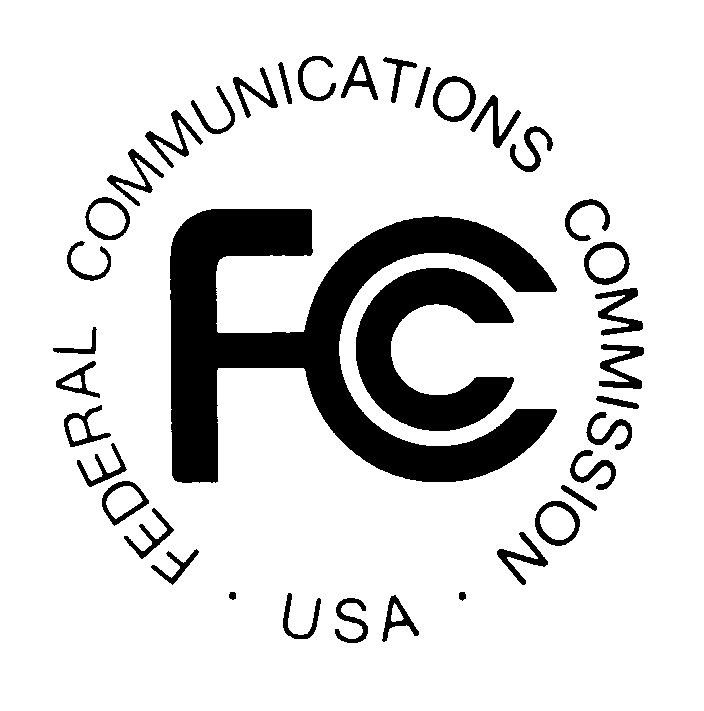 Some of the top names in the e-reader market are asking the Federal Communications Commission (FCC) to waive the accessibility requirements for their devices. Amazon, Sony, and Kobo have all petitioned the FCC to waive the accessibility requirement for their e-readers. They do not want to have to make their devices "accessible to and usable by individuals with disabilities."
Some of the top names in the e-reader market are asking the Federal Communications Commission (FCC) to waive the accessibility requirements for their devices. Amazon, Sony, and Kobo have all petitioned the FCC to waive the accessibility requirement for their e-readers. They do not want to have to make their devices "accessible to and usable by individuals with disabilities."The FCC requires advanced communication services (ACS) to be accessible to people with disabilities. The e-reader companies are arguing that their devices do not fall under the ACS classification because they are dedicated to e-book reading. The three companies also claim that adding accessibility features would decrease battery life, increase cost and increase bulk. They claim in the FCC document,
"Rendering ACS accessible on e-readers would require fundamentally altering the devices and it may not be possible to meet that requirement and maintain e-readers as inexpensive mobile reading devices, and yet the necessary changes, if they were made, would not yield a meaningful benefit to individuals with disabilities. It’s not merely cost but the very nature of a specialized e-reader device that is at issue."Disabilities rights advocates content that because e-readers are not only being used for leisure, but also education the devices should be required to be accessible. Furthermore, Amazon has over a 100 million Kindle-exclusive titles according to the Wall Street Journal. If Kindles are not usable by the blind and people with other disabilities such as dyslexia they are shut out from this content.
It is questionable if adding accessibility features will really slow down and bulk up e-readers as the companies claim. A more realistic possibility is that the companies see adding accessibility features as an unwanted cost and challenge. Instead of requesting waivers from the government these e-reader companies should focus on making devices that are usable to the masses. Adding accessibility feature to devices is important and benefits the consumer as well as the company. With accessibility features e-readers can be purchased in public school, there are more potential customers, and the public will view the company in a better light.
The FCC is requesting the public's input in this matter through Tuesday, September 3. People interested in making a comment can do so by clicking here. The full petition can be read here.
Update: Amazon's newest Kindle Fire HD and Kindle Fire HDX include new accessibility features. Click here to learn more about the new accessibility features.
Friday, July 26, 2013
Sprint Introduces Mobile Captioning App for Hearing Impaired
 Wireless service provider Sprint has released a new iOS app that captions conversations in real time. The app uses computerized speech recognition service to caption the caller on the other end. The user can hear the other caller if they are able to and use the captions if they are unable to hear the person on the other end of the line. Then they can respond by voice. It is unclear how accurate the automated captioning will be with people with heavy accents or in loud environments. Sprint says the following about the app:
Wireless service provider Sprint has released a new iOS app that captions conversations in real time. The app uses computerized speech recognition service to caption the caller on the other end. The user can hear the other caller if they are able to and use the captions if they are unable to hear the person on the other end of the line. Then they can respond by voice. It is unclear how accurate the automated captioning will be with people with heavy accents or in loud environments. Sprint says the following about the app:"Wireless CapTel(R) by Sprint(R) is a free app available for individuals with hearing loss and understandable speech to place calls CapTel services on iOS. Using state of the art voice recognition technology, CapTel delivers captions of everything your caller says, while you listen (with your residual hearing) and speak directly to your caller."The Wireless CapTel service is free for Sprint users with the Everything Data Plan. In addition to the iPhone Wireless CapTel is compatible with select Android smartphones from Sprint. To uses the service Sprint customers must download the app on the App Store. Click here to learn more about Wireless CapTel from Sprint.
Monday, July 15, 2013
Bookshare Reaches 200,000 Accessible Downloadable Titles
Recently Bookshare's downloadable library of accessible ebooks reached 200,000 titles. The 200,000 mark comes just months after the 11th anniversary of the service. Bookshare books contain digital text and can be read with text-to-speech and synchronized highlighting. Text-to-speech paired with synchronized highlighting can help dyslexics with comprehension. Members can also read books on a refreshable braille display. As a result of funding from the United States Department of Education Office of Special Education Programs (OSEP) Bookshare is able to provide its services free to qualified U.S. students. For information on membership click here. Members are provided with software to read Bookshare books on their Mac or PC but Bookshare books can also be read on many other devices including iOS devices using the Read2Go or Voice Dream Reader app. An Android app called Go Read is also available.
Friday, June 21, 2013
Google's Advance Voice Search Comes to Chrome
Recently Google added advanced voice search to the Chrome browser. Google's advance voice search feature was previously only available for Android and iOS, but is now available on Mac and Windows. The feature is similar to Apple's Siri ,but works on your computer as well as mobile devices. To access the feature, navigate to Google using the Chrome browser and press the microphone icon to the right of the search bar. Then you can search by voice and Google will speak back select results. I have found the voice recognition to be very fast and accurate. One of the most notable features for struggling spellers is that you can ask how to spell a word and then Google will speak back the correct spelling. Google will also provide spoken responses for many other queries as well. Watch the above video to learn more.
Friday, June 14, 2013
iOS 7 Accessibility Overview: What We Know Now
This year iOS accessibility did not get the prime-time attention that it did during last year's WWDC Keynote, but iOS 7 still includes many new accessibility features. When iOS 7 launches in the fall, users of all abilities will find beneficial features. iOS 7 is still in beta so Apple can always add or remove features before the final release to the public. Through the Apple Keynote and other sources a number of accessibility features have been detailed. These new features will improve on current accessibility features such as VoiceOver, Guided Access, Speech Selection, Assistive Touch, and Zoom. This post will be updated as new information becomes available on iOS 7 accessibility.
Click read more to learn about iOS 7 accessibility.
Sunday, June 9, 2013
Reminder: Apple to Preview "The Future of iOS and OS X" Tomorrow
Apple's World Wide Developer Conference (WWDC) starts Monday June 10th. At the event Apple will detail "the future of iOS and OS X." Apple is a leader in integrated accessibility with their VoiceOver screen reader and numerous other accessibility features such as Guided Access, Speak Selection, Zoom, and Assistive Touch. That being said Apple still needs to improve their accessibility features to remain a leader. New accessibility features have routinely been added to new versions of iOS. Last year, Apple added Guided Access along with other accessibility improvements. A new version of iOS is exciting not only because of the cool mainstream features but the lesser known, but no less important accessibility features that make the devices usable for so many. Make sure to visit The Assistive Technology Blog after the Keynote for all the iOS 7 and OS X accessibility news.
In the meantime check out my iOS 7 Wish List video below.
In the meantime check out my iOS 7 Wish List video below.
Subscribe to:
Comments (Atom)
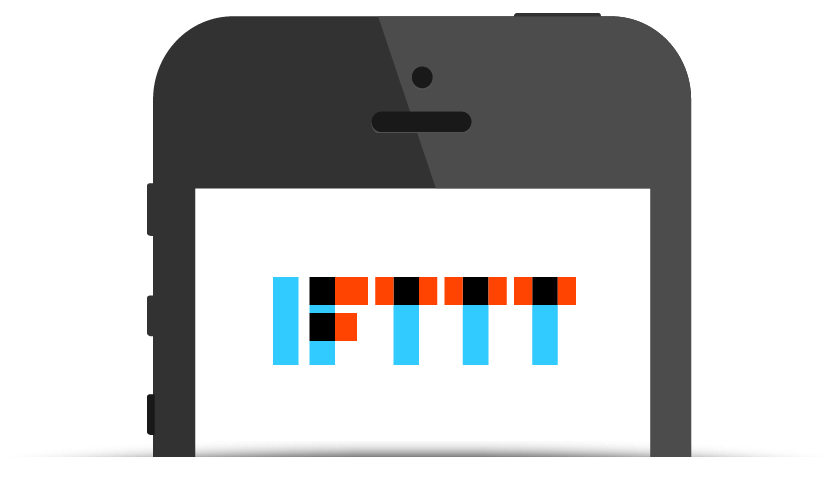









.PNG)
.PNG)